Access Control List or ACLs
Access Control lists are the
traffic filtering techniques that are used to allow access or deny access to a
system from any device. These traffic filtering rules are applied to allow or
block desired traffic from a source to a destination.
ACL contains a list of certain
conditions that are used to categorically divide the type of traffic to deny or
allow. After setting the specific condition, these conditions are applied to
the interfaces of the routers.
The are two main types of Access
control lists
·
Standard Access Control list
·
Dynamic Access Control List
Standard Access Control list
A standard access
control list is a bit simpler than an extended access control list. Standard ACLs
are the traffic profiles that only match the source and destination IP
addresses. Standard ACLs are always applied close to the destinations to reduce
the number of access control lists.
·
Numbered ACLs use the number range from 1-99
& 1300 -1999
·
Named ACLs are the same form as Standard ACLs
with the same pros & Cons, but the benefits are they can be named according
to the purpose of implementation.
ACLs are applied on the interface
of a router, or a layer-III switch, in the below diagram if we want to block
traffic to reach the router, we need to write a policy list in the router and
apply the policy on a router interface either in or out direction.
Standard ACL Configuration
The ACLs can be configured with several
names in a router and then an interface is bound with it for work. In The below
packet tracer simulation file, we have configured 4 VLANs, two on each switch.
The PCs (PC-VLAN 10 & PC-VLAN 20) and ping the pc on right (PC-VLAN
30 & PC-VLAN 40).
Now we will implement a standard
ACL on the router interface G0/0 to perform the below function.
·
Allow the traffic of PC-VLAN 10 to PC-VLAN
30 and block the traffic from PC-VLAN 20 to access PC-VLAN 30.
We have
implemented the below ACL on g0/1.30 interface to block the traffic from
PC-VLAN-20. Let’s check if the ACL is working fine or not. This can be checked
by sending a ping from both PC-VLAN-10 and PC-VLAN-20.
Configuration
on the Router
PC-VLAN-10 can ping the
PC-VLAN-30
PC-VLAN-20 is unable to ping
PC-VLAN-30
Extended Access Control list
Extended Access
control lists are more flexible than standard ACLs. Extended ACLs have more
features than standard ACLs. Below are the features of extended ACLs.
·
Source and Destination IP addresses.
·
Source and destination Ports
·
Protocols
Extended ACLs are applied close
to the source of the traffic being filtered. These can be configured both as
Named ACLs and numbered ACLs” s. The number range is 100-199 & 2000-2699
Now let’s configure an extended
ACL performing the below function.
PC-VLAN 10 is allowed to
access the Web pages of the web server and PC-VLAN 20 is not allowed to access
the web pages on the server.
Extended ACL Router Config
We have the below configuration on
the router to achieve the ACL statement.
ACL verification
PC-VLAN-10 can successfully
access the web pages of the server.
PC-VLAN-20 can’t access the web
pages of the server


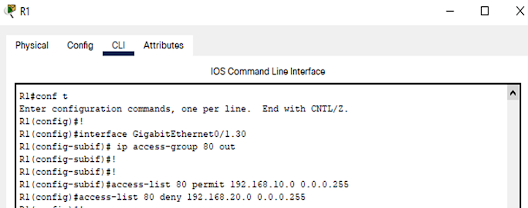










No comments:
Post a Comment